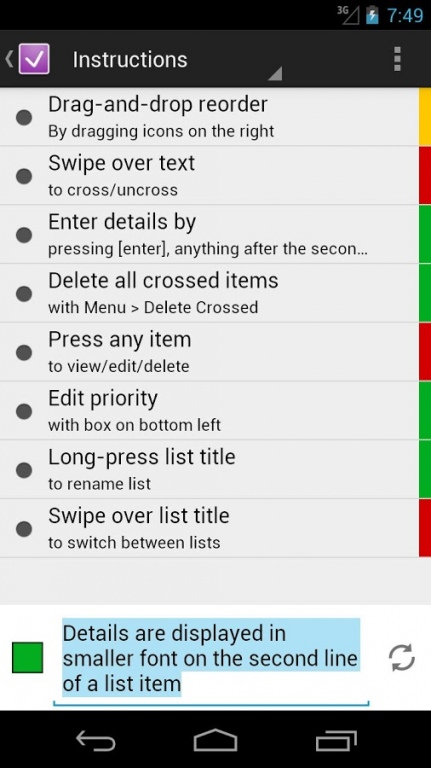noodles - To Do List 3.0.8
Free Version
Publisher Description
Simple and flexible task list manager for your:
To Do List
Shopping List
Groceries List
Goal Planning
GTD
Autofocus
Quick Notes
and anything else you need lists for
Features:
* First todo list with extensive drag and drop support
* You can also drag and drop lists by dragging on the numbers
* Special Today and Tomorrow lists to manage items
* Gesture based operation (swipe to cross)
* Designed to be quick and unintrusive
* Backup/Restore to SD Card
* Multiple sorting options (alphabetical, priority, crossed)
* A brand new Today widget!
Today/Tomorrow Lists
* Tap the bullet point to set an item to Today or Tomorrow lists.
* Every day at midnight, items in the Tomorrow list will be moved to Today.
* Today and Tomorrow lists are optional (turn off in preferences menu)
Future plans:
Better sharing options and hopefully web sync/backup!
Contact me if you want to help with localization/translations!
About noodles - To Do List
noodles - To Do List is a free app for Android published in the PIMS & Calendars list of apps, part of Business.
The company that develops noodles - To Do List is makeramen. The latest version released by its developer is 3.0.8. This app was rated by 2 users of our site and has an average rating of 5.0.
To install noodles - To Do List on your Android device, just click the green Continue To App button above to start the installation process. The app is listed on our website since 2013-04-25 and was downloaded 185 times. We have already checked if the download link is safe, however for your own protection we recommend that you scan the downloaded app with your antivirus. Your antivirus may detect the noodles - To Do List as malware as malware if the download link to com.makeramen.noodles is broken.
How to install noodles - To Do List on your Android device:
- Click on the Continue To App button on our website. This will redirect you to Google Play.
- Once the noodles - To Do List is shown in the Google Play listing of your Android device, you can start its download and installation. Tap on the Install button located below the search bar and to the right of the app icon.
- A pop-up window with the permissions required by noodles - To Do List will be shown. Click on Accept to continue the process.
- noodles - To Do List will be downloaded onto your device, displaying a progress. Once the download completes, the installation will start and you'll get a notification after the installation is finished.